Quick User Guide: MidiControllerQuickManual.pdf
MIDI CONTROLLER FOR ZOOM MULTI-FX
Anyone who owns guitar Multi-Fx will surely have had, sometimes, the need for further controls, especially in live, more comfortable and safer. I own a Zoom G5 and a Zoom MS50G, and in both cases, there have been times when I needed additional foot controls, especially for the little one, without the risk of turning effects on or off accidentally. These two multi-effects have great sounds and low cost. Comparing them to analogue effects, the sound is very similar (I personally tested it with Tube Screamer and Big Muff). Even if the analogs have something more, these digital effects are absolutely not to be denigrated, because they have the possibility of changing multiple settings instantly with a single pedal and are much more portable than an equivalent number of effects. In addition, they also have an excellent simulation of amplifiers and can also be used very well directly connected to the mixer. However, I always prefer a real amplifier, for obvious sound reasons. In order to expand their possibilities, I decided to develop a Midi Controller with all the possibilities that this kind of instrument can offer.
MIDI CONTROLLER - FEATURES
There are various projects that do something similar, but none of them supports some important features of this controller.
Following, you can see the project features:
- Automatic detection of multi-fx connected (ZOOM G5, G3, MS50G, MS60B, MS70CDR, GENERIC HW)
- Automatic adaptation to the protocol of detected multi-fx (for GENERIC HW only Patch Change with standard midi message)
- Powered by USB (ZOOM G3, MS50G, MS60B, MS70CDR, GENERIC Compatible HW)
- Patch name recognition and display according to data stored on the multi-effect (ZOOM G5, G3, MS50G, MS70CDR)
- Effect Name Recognition and Display (ZOOM G5, G3, MS50G, MS70CDR) - Only FW 2.0
- Synchronization of Patch or Effects changed on Multi-Fx (ZOOM G5, G3, MS50G, MS60B, MS70CDR)
- Cyclic Patch Change (+/-) (ALL)
- Change with Patch Preselection (ALL)
- Patch change with direct association of a Footswitch (ALL)
- Effects scroll (ZOOM MS50G, MS70CDR. To be tested on ZOOM G3) Only FW 1.0
- Enabling / Disabling of single effects (ZOOM G5. Limitation to the first 3 effects for MS50G, MS60B, MS70CDR. To be tested on Zoom G3)
MIDI CONTROLLER – HARDWARE
I relied on ready-made hardware for reasons of reliability and not to waste time designing things already on the market. I therefore decided to develop the controller with an Arduino Uno Rev3, a USB Host Shield, a LCD 2004, and a rotary encoder. I then created a simple IO Shield and added 3 Footswitches.
Following, the componens list
- 1 – Arduino Uno Rev3
- 1 – SunFounder IIC I2C TWI Serial 2004 20×4 LCD Module Shield
- 1 – SainSmart USB Host Android ADK Shield 2.0
- 1 – HiLetgo Rotary Incremental Encoder Module 360 Degrees
- 4/7 - Momentary Footswitches 1PST (Minimum 4 Footswitches. You can add 3 more footswitches directly in the case or as an extension via connector)
- 1 – NAUSBW Connettore USB-Chassis
- 1 – DC power jack 2,1mm isolated
- 1 – Alluminium Enclosure Natural BoxType D++








The USB Host Shield connects without soldering by mounting it directly above the Arduino Uno. For the LCD I used the dedicated I2C pins according to this scheme:
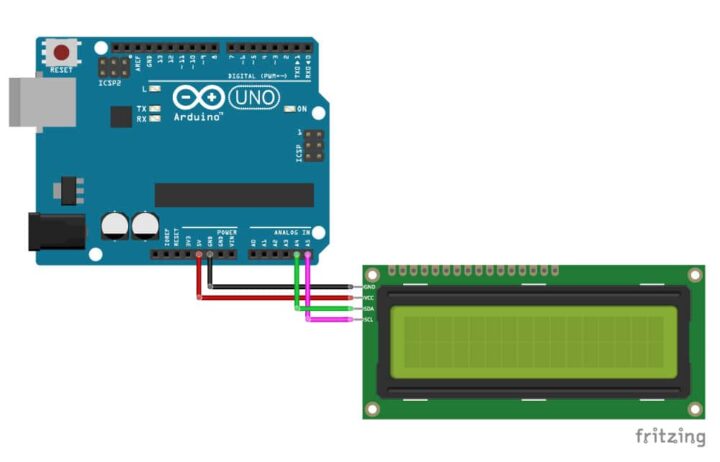
Actually I first created an IO Shield from which I used all the IOs needed for the connections.
Following, the scheme:


For those who wish to have a more reliable board, you can buy or print the PCB:
The IO SHIELD connects above the USB HOST SHIELD exactly like all Arduino Shields, without soldering.
This is the final result:





MIDI CONTROLLER – FIRMWARE
Before using the firmware, it is necessary to read and accept the user license:
https://www.massimoprocopio.com/en/licenza-duso-midi-controller-firmware/
The firmware was developed in C with the Arduino IDE.
I used following libraries:
- USB_Host_Shield_Library_2.0
- Liquid Crystal I2C
The current use of the hardware is as follows:
- 99% Flash Memory
- 53% SRAM
- 98% EEPROM
Quick User Guide: MidiControllerQuickManual.pdf
Firmware and source code are available on GitHub: Git Hub Project
The protocol can be found at the following address:
https://github.com/g200kg/zoom-ms-utility/blob/master/midimessage.md
NEW FIRMWARE
MIDI CONTROLLER – FUNZIONALITÀ (Ver. 2.2.800)
ZOOM G5, G3, MS50G, MS70CDR
In collaboration with Manuel Cabral, whom I thank very much for his support, I have changed the firmware.
SCROLL mode for effects has been removed, replaced by decoding the names of effects, which are now all visible at the same time for up to six effects. A Change Mode Footswitch has been added plus the ability to use up to 6 Patches and Effects Control Footswitches, so 7 Patches in E-Patch Mode and 6 Effects in E-Effects mode. Here are the new features of the menu:
The Controller works in three different main modes:
- Normal Mode
- Patch Mode
- Effect Mode
Secondary modes:
- Preselect Mode
Normal Mode
- Knob Rotation - Patch +/-
- Knob Press - Change Mode
- Knob Long Press - Menù
- Right Footswitch – Patch +
- Left Footswitch – Patch –
- Central Footswicth - Mode Switch: Preselect Mode
- Mode Footswitch - Change mode
Preselect Mode
- Knob Rotation - Preselect Patch +/-
- Knob Press - Change Mode
- Knob Long Press - Menù
- Right Footswitch – Patch + (Preselection)
- Left Footswitch – Patch – (Preselection)
- Central Footswitch - Patch change and return to Normal Mode
- Mode Footswitch - Change mode
Patch Mode
Each Footswitch activates a pre-stored patch (E-Patch) on the controller (maximum 50 - E-Patch).
Each E-Patch contains 7 Multi-Effect Patches.
- Knob Rotation - E-Patch Bank +/-
- Knob Press - Change Mode
- Knob Long Press - Menù
- Mode Footswitch - Change mode
- Footswitch Mode (Long Press) - Enable Bank Scroll
- Footswitch Dx – E-Patch Bank +
- Footswitch Sx – E-Patch Bank –
- Footswitch Mode - Disable Bank Scroll
Effect Mode
Each Footswitch is directly associated with an effect of the current patch by pre-storing on E-Patch (maximum 10).
- Knob Rotation - E-Effect Bank +/-
- Knob Press - Change Mode
- Knob Long Press - Menù
- Mode Footswitch - Change mode
- Footswitch Mode (Long Press) - Enable Bank Scroll
- Footswitch Dx – E-Effect Bank +
- Footswitch Sx – E-Effect Bank –
- Footswitch Mode - Disable Bank Scroll
Menù
- CLONE
- SELECT BANK (PATCH MODE or EFFECT MODE)
- ASSIGN PATCH
- CANCEL
- SELECT FOOTSWITCH
- SELECT BANK
- ASSIGN EFFECT
- CANCEL
- FOOTSWITCH 1 EFFECT
- FOOTSWITCH 2 EFFECT
- FOOTSWITCH 3 EFFECT
- FOOTSWITCH 4 EFFECT
- FOOTSWITCH 5 EFFECT
- FOOTSWITCH 6 EFFECT
- SELECT BANK
- SET FOOTSWITCHES
- FOOTSWITCHES NUM
- TOGGLE MODE
- ALL MODES
- E-PATCH – E-EFFECTS
- NORMAL – E-EFFECTS
- NORMAL – E-PATCH
- LONG PRESS DELAY
- 250ms To 5000ms
- STARTING MODE
- NORMAL MODE
- PATCH MODE
- EFFECT MODE
- RESET MEMORY
- CANCEL
- RESET ALL MEMORY
- FIRMWARE
- FIRMWARE AND LICENCE INFORMATIONS
- EXIT
MIDI CONTROLLER – TEST WITH ZOOM G5 and MS50G
The controller allows you to expand the possibilities of controlling the Multi-Fx and can be used in different ways:
- Add 7 more patches than those already controllable by the Multi-Fx
- Move cyclically between different Patches leaving the Multi-Fx in Home mode (Effects view)
- Directly control 6 effects of the current Patch
With the new firmware and the new optimizations, the “Side Effects” of the old version have been eliminated
I haven't had the possibility of testing it with the Zoom G3, which currently can't detect it correctly because I haven't found its ID. Further updates coming soon.
Firmware has been thoroughly tested with Zoom MS70CDR, MS50G and G5.
OLD FIRMWARE
MIDI CONTROLLER - FUNCTIONS (Ver. 1.10.200)
ZOOM G5, G3, MS50G, MS60B, MS70CDR
The Controller works in three different main modes:
- Normal Mode
- Patch Mode
- Effect Mode
Secondary modes:
- Preselect Mode
- Scroll Mode
Normal Mode
- Knob Rotation - Patch +/-
- Pushing Knob - Menu
- Right Footswitch – Patch +
- Left Footswitch – Patch –
- Central Footswicth - Mode Switch: Preselect Mode
- Central Footswitch (Long press) - Mode Switch: Effect Mode or Scroll Mode (According to menu setting)
Preselect Mode
- Knob Rotation - Preselect Patch +/-
- Pushing Knob - Menu
- Right Footswitch – Patch + (Preselection)
- Left Footswitch – Patch – (Preselection)
- Central Footswitch - Patch change and return to Normal Mode
Scroll Mode (Doesn't work with ZOOM G5)
- Pushing Knob - Menu
- Right Footswitch - Focus on the next effect of the current patch
- Left Footswitch - Focus on the previous effect of the current patch
- Central Footswitch - return to previous mode
Patch Mode
Each Footswitch activates a pre-stored patch (E-Patch) on the controller (maximum 150 - E-Patch).
Each E-Patch contains 3 Multi-Fx Patches.
- Knob Rotation - E-Patch +/-
- Pushing Knob - Menu
If Mode Change with long press is enabled (from the menu):
- Right Footswitch (Long press) - E-Patch +
- Left Footswitch (Long Press) - E-Patch -
- Central Footswitch (Long Press) - Switch to Effect Mode.
Effect Mode
Each Footswitch is directly associated with an effect of the current patch by pre-storing on E-Patch (maximum 30). On the MS50G, MS60B and MS70CDR, only the first three effects work. On G5 all 9 effects.
- Knob Rotation - E-Patch +/-
- Pushing Knob - Menu
If Mode Change with long press is enabled (from the menu):
- Right Footswitch (Long press) - E-Patch +
- Left Footswitch (Long Press) - E-Patch -
- Central Footswitch (Long Press) - Switch to Previous Mode.
Menù
- SELECT MODE
- NORMAL MODE
- PATCH MODE
- EFFECT MODE
- ASSIGN PATCH
- CANCEL
- SELECT FOOTSWITCH
- SELECT E-PATCH
- ASSIGN EFFECT
- CANCEL
- FOOTSWITCH 1 EFFECT
- FOOTSWITCH 2 EFFECT
- FOOTSWITCH 3 EFFECT
- SELECT E-PATCH
- SCROLL
- USE SCROLL AS DEFAULT
- USE SCROLL AS SECONDARY
- CHANGE MODE
- ENABLED
- DISABLED
- BUTTON DELAY
- 250ms To 5000ms
- RESET MEMORY
- CANCEL
- RESET ALL MEMORY
- FIRMWARE
- FIRMWARE AND LICENCE INFORMATIONS
- EXIT
MIDI CONTROLLER – TEST WITH ZOOM G5 and MS50G
The controller allows you to expand the possibilities of controlling the Multi-Fx and can be used in different ways:
- Add three more patches than those already controllable by the Multi-Fx
- Move cyclically between different Patches leaving the Multi-Fx in Home mode (Effects view)
- Directly control three effects of the current Patch (whose change remains under the control of the Multi-Fx)
- Scrolling effects, right and left (not compatible with ZOOM G5)
I tried to optimize the firmware, unfortunately, however, there are some limitations and "Side Effects" that you need to know.
In NORMAL MODE it is possible to activate, preselect and view the patches of the Multi-Fx without latencies. If the SCROLL MODE is enabled as Default, this function can be activated without any difficulty or latency. Unfortunately, however, the Scroll introduces an instant micro pause at the change of focus, of a few ms, but slightly perceptible with some effects if you play during the Scroll. It is possible to switch from NORMAL MODE to EFFECT MODE, and vice versa, by holding down the central Footswitch if SCROLL MODE is set as secondary and CHANGE MODE is enabled.
In PATCH MODE and EFFECT MODE, changes are instantaneous, as in NORMAL MODE, only if the CHANGE MODE function is not enabled. If enabled, however, the change occurs when the Footswitch is released, not when pressed, and this can introduce a slight delay if not managed correctly. However, when it is enabled, it is possible to change E-Patch directly with a long press (customizable) of the Footswitches, so expanding the amount of Patches or Effects available. If disabled, instead, any delay is eliminated, and it is still possible to change the E-Patch by turning the knob.
These limitations are due to a careful control of the Footswitch pressure to avoid unintentional activation of Patches or Effects when trying to change function or E-Patch with long press.
I haven't had the possibility of testing it with the Zoom G3, which currently can't detect it correctly because I haven't found its ID. Further updates coming soon.
For the Zoom MS60B and MS70CDR, despite not having had a chance to test it, I found all the data on the internet and they should work exactly like the MS50G, that I have fully tested.
MIDI CONTROLLER - PICTURES OF WORKING CONTROLLER - MS50G (OLD FIRMWARE)
























MIDI CONTROLLER - PICTURES OF WORKING CONTROLLER - ZOOM G5 (OLD FIRMWARE)














If you are interested, please contact me.
See you soon.
Massimo Procopio

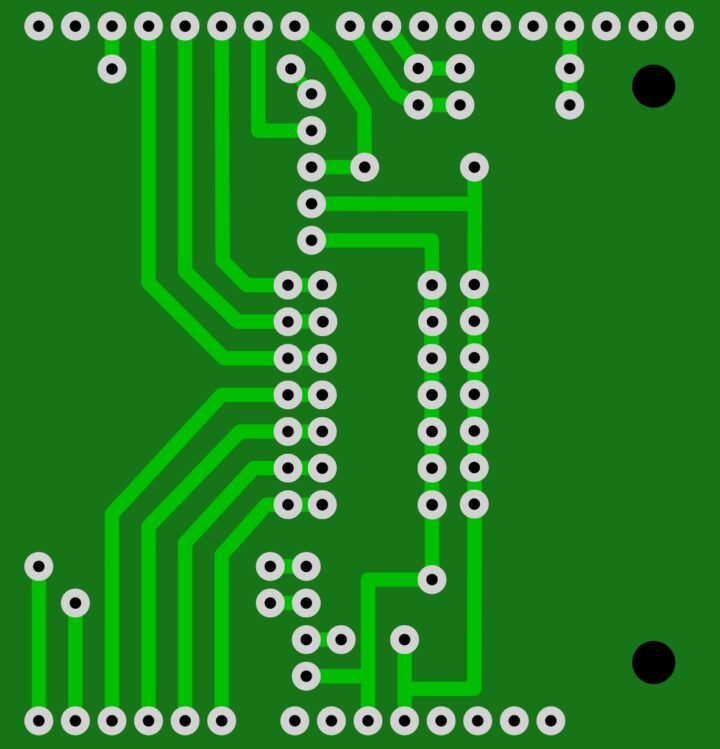
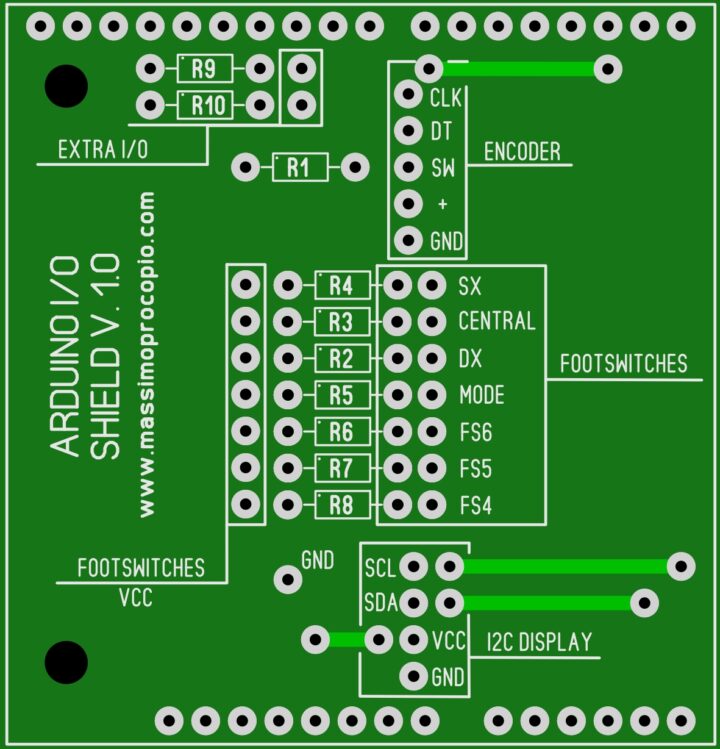
Figata
Grazie.
Hi,amazing project!Congrats!Could share the code please?
Thank you. Write me by mail.
I have sent you a mail.Tnx!
Hi Massimo, excelente project. Could You share the code with me?? Thanks
Write me by mail. Thanks!
good evening! can you share your code?
thanks!
great job!
Emaill sent. Manuel Cabral brought me here.
Hi Massimo, excellence and amazing project.
Could You share the code with me?
Thank you.
Hi. Thank you. Write me by mail for the code.
Hi Massimo and congratulations ! Is there also tuner control in the code for the MS50G ? Would you share your code with me too ? Thank you very much !
Francis
Hi. Thank you. No, there is not the tuner, but you can use the ms50 to go in tuner mode. Write me by mail for the code.
Hi, why can’t i see the message i wrote ?
I have to approve messages, and I have not checked new comments for a while. Sorry for late.
Bellissimo progetto, complimenti!
Ho un CDR70, non vedo l’ora di poterlo gestire dal tuo controller.
Spero che ti possa trovare bene con il tuo nuovo giocattolo da chitarrista.
Fammi sapere cosa ne pensi dopo che avrai preso dimestichezza con il controller.
Ciao Massimo.
Mi chiamo Alessandro e sono un chitarrista anche io , posseggo inoltre entrambi i pedali della Zoom sia il 50 che il 70.
Sei nella possibilità di condividere il firmware ?
Sarebbe per me una grande cosa!
Fammi sapere e grazie mille comuque per i contenuti e gli spunti che offri!
Ciao Alessandro.
Grazie per il tuo messaggio.
Scrivimi via mail e ne parliamo lì.
See you soon.
ciao Massimo, complimenti per il tuo software!
Volevo sapere se realizzi anche il prodotto finito, hardware, ed eventualmente se lo vendi – grazie!
Ciao. Per ora non ne ho proprio il tempo, quindi non lo vendo. Posso fornire solo il firmware. Realizzarlo comunque è semplice, ma bisogna avere un po’ di manualità con il saldatore.
Ciao Massimo, complimenti per il tuo progetto!!
Volevo sapere se realizzi anche l’hardware, il prodotto finito, ed eventualmente dove comprarlo, grazie!
Scusami se non ti ho risposto subito, ma ho problemi a ricevere le notifiche via mail. Comunque ho risposto all’altro tuo messaggio.
Ciao Massimo,
ti chiedo anch’io se puoi condividere il Firmware… io ho uno Zoom MS70-CDR.
Ti ringrazio in anticipo
Antonio
Buongiorno Massimo,
ho provato già a scriverti ma il mio messaggio non compare in lista una volta riavviato il browser… ti chiedevo gentilmente se puoi condividere il firmware; io ho un MS70CDR.
Ti ringrazio in anticipo
Scusami se non ti ho risposto subito, ma ho problemi a ricevere le notifiche via mail. Comunque hai fatto bene a scrivermi via mail. Quello è il mezzo più veloce e sicuro per contattarmi.
Thank you so much.
Can’t you share code?
My email is iwbrhwfy@gmail.com
I sent you an email.
Hola Massimo mi nombre es Jose.
Has hecho un trabajo increíble y te rogaría que me mandaras el firmware, te lo agradezco mucho.
Gracias
Hi Jose. Thanks.
Write me by mail.
hi,
can you share the code ?
email me akunmesumer@gmail.com
thank you
Hi. I wrote you by mail. Have you received it?
Hi can you share your code? thank you!
Hi. I wrote you by mail. Did you received it?
Good afternoon, great project, could you give me the code? maybe in my email paulo.1454@mail.com because I liked it a lot I made one but it doesn’t have all these features thank you in advance
Hi, thank you. I wrote you by mail. Did you received it? I think there is an error on your mail. The correct one is paulo.1454@gmail.com. Isn’t it?
Hi can you share your code and the IO Shield pcb files? thank you!
xiecanlin@gmail.com
Hi. I wrote you by mail.
Hi! How are you?
I thought the project was amazing!
Congratulations!
Are there possibilities to make the code available?
popnegocios@hotmail.com
Thank you!
Hi Joveniano,
thank you for your interest.
Sorry but for now I don’t share my code. I can only give the binary file. In this case, write me by mail.
Great Project. Can you share the codes please?
Here is my email, ekaj004@gmail.com
Hi Jake,
thank you.
Sorry but for now I don’t share my code. I can only give the binary file. In this case, write me by mail.
Hi there,
I’m interested in a midi foot controller for my zoom ms 70 cdr and I think this one has the functions I am after. Are you making any of these for sale to the public?
Hi Richard,
thank you for your interst on my midi controller.
Sorry for the late, I have not seen your message before.
Usually I don’t build and sell it because I have not so much time and it may be expansive for you.
If you are able to make the hardware by yourself, I can give you the firmware (binary file) and my support to make it by yourself.
It is very easy to make it, but you have to make some solderings.
Hi. Great work. Can you tell me this can’t be done with the g2.1nu from zoom. There is absolutely no one building anything for this unit. I can send midi commands from midi software on the pc but nothing works from USB host. If you can confirm it is not achievable with the zoom 2.1nu then I will give up. Cheers
Hi Paul.
Thank you.
I have not the G2.1nu so it is not possible for me to check the midi protocol. However, from what I can see at this link https://loopers-delight.com/LDarchive/201104/msg00195.html
it seems that something can be made. Try to make some test with that protocol. To use PC, I suggest you to go with Pocket Midi software: https://www.morson.jp/pocketmidi-webpage/
I used it to test my zoom pedals and it works very well.
If you have any other question, write me.
Bye